| 微信小程序蓝牙功能全套开发流程介绍 | 您所在的位置:网站首页 › 小程序 打开蓝牙 › 微信小程序蓝牙功能全套开发流程介绍 |
微信小程序蓝牙功能全套开发流程介绍
一、开发流程
流程图:流程图作者原文章
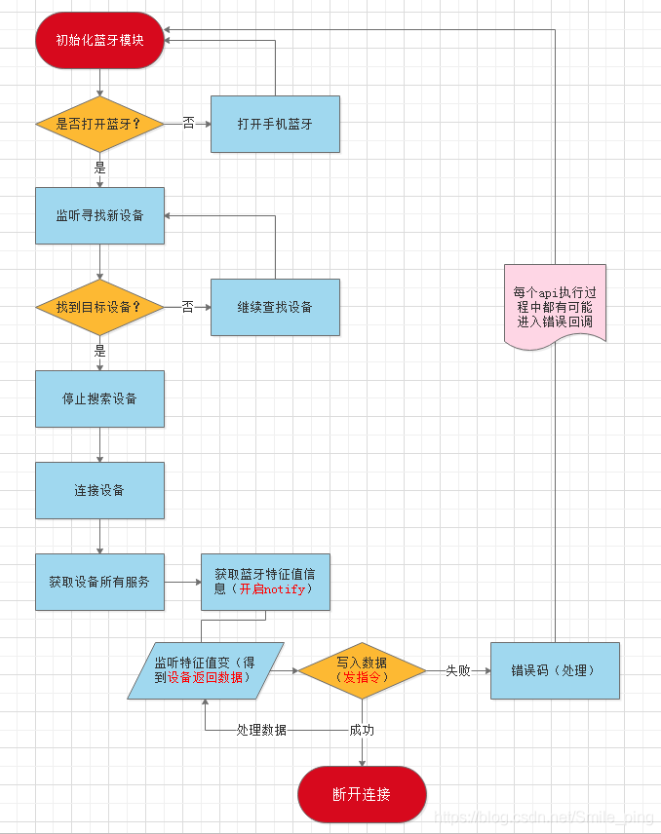 实现模块顺序
1.1初始化蓝牙模块(打开蓝牙适配器)
实现模块顺序
1.1初始化蓝牙模块(打开蓝牙适配器)
初次加载,自动获取获取系统信息,检查蓝牙适配器是否可用 初始化蓝牙,提示打开GPS和蓝牙,开始自动搜索蓝牙设备 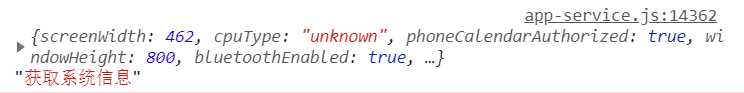
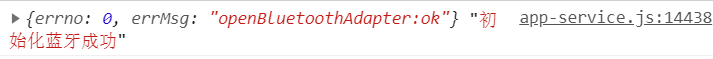 1.2搜索周围蓝牙
1.2搜索周围蓝牙
开始搜索蓝牙设备,定时1s获取搜索到的设备 把搜索到的设备保存在一个数组内,渲染在页面  1.3监听搜索设备
1.3监听搜索设备
监听5s后停止搜索,并把新设备push到数组进行渲染 显示设备名称和连接按钮 1.4连接目标设备点击连接按钮创建连接,获取设备信息 连接成功停止搜索,获取已连接蓝牙的服务 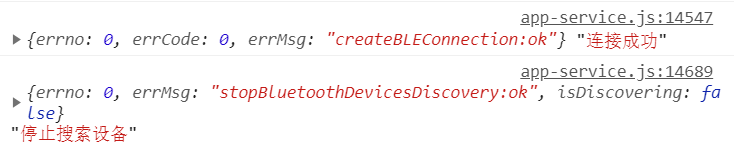 1.5获取服务、特征值
1.5获取服务、特征值
连接成功获取蓝牙设备服务和特征值(是否能读写) 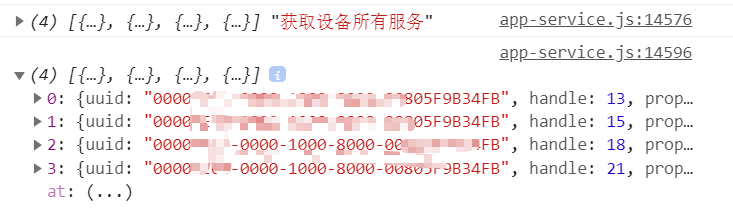 1.6开启notify,监听特征值变化
1.6开启notify,监听特征值变化
开启监听功能,发送指令后接收设备响应的数据 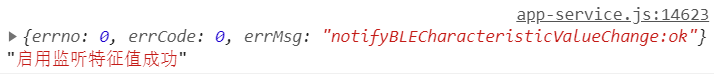 1.7发送指令、读写数据
1.7发送指令、读写数据
设备特征值中写入数据,必须设备的特征支持 write ArrayBuffer转16进制字符串 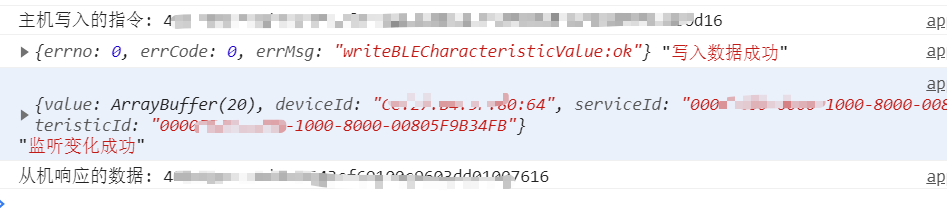 1.8断开连接
1.8断开连接
清空设备名、设备id,关闭蓝牙模块 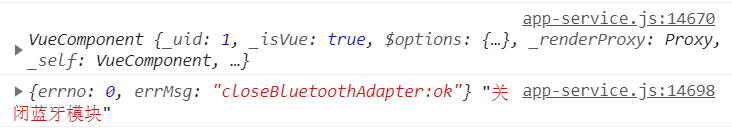 二、实现模块代码
初始化蓝牙模块(打开蓝牙适配器)
openBluetoothAdapter() {
let that = this;
uni.openBluetoothAdapter({ //初始化蓝牙模块
success(res) {
console.log(res, '初始化蓝牙成功');
uni.onBluetoothAdapterStateChange((res) => { // 监听蓝牙适配器状态变化事件是否可用
if (!res.available) {
uni.showModal({
title: '温馨提示',
content: '蓝牙适配器不可用,请重新启动',
showCancel: false
});
}
});
that.searchBlue(); //开始搜索蓝牙
},
fail(res) {
console.log(res, '初始化蓝牙失败');
uni.showToast({
title: '请检查手机蓝牙是否打开',
icon: 'none'
});
}
});
},
搜索周围蓝牙
searchBlue() {
let that = this;
uni.startBluetoothDevicesDiscovery({ // 开始搜寻附近的蓝牙设备
// services: [],
success: (res) => {
console.log(res, "开始搜索设备");
uni.showLoading({
title: '正在搜索设备'
});
that.getBluetoothDevices(); // 获取搜索到的设备
},
fail: (res) => {
console.log(res, '搜索失败');
uni.showToast({
title: '搜索蓝牙外围设备失败,请重新初始化蓝牙或开启位置权限!',
icon: 'none'
});
}
});
},
获取搜索到的设备
getBluetoothDevices() {
let that = this;
setTimeout(() => {
uni.getBluetoothDevices({ // 获取搜索到的设备
success: (res) => {
console.log(res, "搜索到的设备");
let devicesListArr = [];
if (res.devices.length > 0) {
uni.hideLoading(res.devices);
res.devices.forEach((device) => {
if (!device.name && !device.localName) {
return;
} else if (device.name.substring(0, 2) == 'AA') {
devicesListArr.push(device);
that.devicesList = devicesListArr;
that.isHideList = true;
that.watchBluetoothFound(); // 监听搜索到的新设备
} else {
return
}
});
} else {
uni.hideLoading();
uni.showModal({
title: '温馨提示',
content: '无法搜索到蓝牙设备,请打开GPS重新尝试',
showCancel: false
});
uni.closeBluetoothAdapter({ //关闭蓝牙模块,断开连接释放资源
success: (res) => {
console.log(res, "关闭蓝牙模块");
}
});
}
}
});
}, 2000);
},
监听搜索设备
watchBluetoothFound() {
let that = this;
uni.onBluetoothDeviceFound(function(res) { // 监听搜索到的新设备,渲染到页面
if (String(res.devices.name).substring(0, 2) == 'AA') {
devicesListArr.push(res.devices);
that.devicesList = devicesListArr;
console.log(res.devices, "监听新设备");
}
})
},
连接目标设备
createBLEConnection(e) {
let that = this;
let deviceId = e.currentTarget.dataset.id; //设备id
let connectName = e.currentTarget.dataset.name; //连接的设备名称
console.log("正在连接" + connectName);
uni.showLoading({
title: '连接中...'
});
uni.createBLEConnection({ // 获取设备信息,进行连接
deviceId,
success: (res) => {
uni.hideLoading();
that.stopBluetoothDevicesDiscovery(); // 连接成功,停止搜索
console.log(res, "连接成功");
if (res.errCode == 0) {
that.deviceId = deviceId;
that.connectName = connectName;
that.isHideConnect = true; // 显示连接的设备
that.getBLEDeviceServices(deviceId); // 获取已连接蓝牙的服务
} else if (res.errCode == 10012) {
uni.showToast({
title: '连接超时,请重试!'
});
}
},
fail(error) {
uni.hideLoading();
console.log(error, '连接失败');
uni.showToast({
title: '连接失败!'
});
}
});
},
获取服务
getBLEDeviceServices(deviceId) {
let that = this;
// let serviceId;
uni.getBLEDeviceServices({ //获取蓝牙设备所有服务
deviceId,
success: (res) => {
console.log(res.services, "获取设备所有服务");
for (let i = 0; i < res.services.length; i++) {
let isPrimary = res.services[i].isPrimary
let uuid = res.services[i].uuid.substring(4, 8) == 'FE60' // 文档指定的服务
if (isPrimary && uuid) {
this.getBLEDeviceCharacteristics(deviceId, res.services[i].uuid)
return
}
}
}
});
},
获取特征值
getBLEDeviceCharacteristics(deviceId, serviceId) {
let that = this;
uni.getBLEDeviceCharacteristics({ // 获取某个服务的特征值(是否能读写)
deviceId,
serviceId,
success: (res) => {
console.log(res.characteristics, '获取特征值成功')
let characteristicId = res.characteristics[0].uuid; //要写数据的特征id
let writeNews = {
deviceId,
serviceId,
characteristicId
};
that.writeNews = writeNews;
let notifyId = res.characteristics[1].uuid; //监听特征变化的特征id(接收数据)
that.notifyBLECharacteristicValueChange(serviceId, notifyId);
},
fail(err) {
console.log(err, "获取特征值失败");
}
});
},
开启notify
notifyBLECharacteristicValueChange(serviceId, characteristicId) {
let that = this;
uni.notifyBLECharacteristicValueChange({ // 启用监听设备特征值变化
type: 'notification',
state: true, // 启用 notify 功能
deviceId: that.writeNews.deviceId,
serviceId,
characteristicId,
success(res) {
console.log(res, '启用监听特征值成功');
that.onBLECharacteristicValueChange()
},
fail: (err) => {
console.log(err, "启用监听特征值失败");
}
});
},
监听特征值变化
onBLECharacteristicValueChange() {
let that = this;
uni.onBLECharacteristicValueChange(res => {
console.log(res, '监听变化成功');
let resHex = that.ab2hex(res.value)
console.log('从机响应的数据:', resHex)
})
},
发送指令、读写数据
writeBLECharacteristicValue(order) { // 向蓝牙设备发送一个0x00的16进制数据
let that = this;
let msg = order;
let buffer = new ArrayBuffer(msg.length / 2); // 定义 buffer 长度
let dataView = new DataView(buffer); // 从二进制ArrayBuffer对象中读写多种数值类型
let ind = 0;
for (var i = 0, len = msg.length; i < len; i += 2) {
let code = parseInt(msg.substr(i, 2), 16)
dataView.setUint8(ind, code)
ind++
}
console.log('主机写入的指令:', that.ab2hex(buffer));
uni.writeBLECharacteristicValue({
deviceId: that.writeNews.deviceId,
serviceId: that.writeNews.serviceId,
characteristicId: that.writeNews.characteristicId,
value: buffer,
writeType: 'writeNoResponse',
success: (res) => {
console.log(res, '写入数据成功');
that.onBLECharacteristicValueChange()
},
fail: (err) => {
console.log(err, "写入数据失败");
}
})
},
断开连接
closeBLEConnection() {
let that = this;
console.log(that);
uni.closeBLEConnection({ // 断开与设备的连接
deviceId: this.deviceId,
success: () => {
uni.showToast({
title: '已断开连接'
});
that.deviceId = '';
that.connectName = '';
that.isHideConnect = false;
}
});
that.closeBluetoothAdapter(); // 关闭蓝牙模块
},
关闭蓝牙模块
closeBluetoothAdapter() {
let that = this;
uni.closeBluetoothAdapter({ //关闭蓝牙模块
success: (res) => {
console.log(res, '关闭蓝牙模块');
that.devicesList = [];
that.isHideList = false;
that.isHideConnect = false;
}
});
},
停止搜索设备
stopBluetoothDevicesDiscovery() { // 停止搜索设备
uni.stopBluetoothDevicesDiscovery({
success(res) {
console.log(res, "停止搜索设备");
}
});
},
ArrayBuffer转16进制字符串
ab2hex(buffer) {
var hexArr = Array.prototype.map.call(
new Uint8Array(buffer),
function(bit) {
return ('00' + bit.toString(16)).slice(-2);
});
return hexArr.join('');
},
二、实现模块代码
初始化蓝牙模块(打开蓝牙适配器)
openBluetoothAdapter() {
let that = this;
uni.openBluetoothAdapter({ //初始化蓝牙模块
success(res) {
console.log(res, '初始化蓝牙成功');
uni.onBluetoothAdapterStateChange((res) => { // 监听蓝牙适配器状态变化事件是否可用
if (!res.available) {
uni.showModal({
title: '温馨提示',
content: '蓝牙适配器不可用,请重新启动',
showCancel: false
});
}
});
that.searchBlue(); //开始搜索蓝牙
},
fail(res) {
console.log(res, '初始化蓝牙失败');
uni.showToast({
title: '请检查手机蓝牙是否打开',
icon: 'none'
});
}
});
},
搜索周围蓝牙
searchBlue() {
let that = this;
uni.startBluetoothDevicesDiscovery({ // 开始搜寻附近的蓝牙设备
// services: [],
success: (res) => {
console.log(res, "开始搜索设备");
uni.showLoading({
title: '正在搜索设备'
});
that.getBluetoothDevices(); // 获取搜索到的设备
},
fail: (res) => {
console.log(res, '搜索失败');
uni.showToast({
title: '搜索蓝牙外围设备失败,请重新初始化蓝牙或开启位置权限!',
icon: 'none'
});
}
});
},
获取搜索到的设备
getBluetoothDevices() {
let that = this;
setTimeout(() => {
uni.getBluetoothDevices({ // 获取搜索到的设备
success: (res) => {
console.log(res, "搜索到的设备");
let devicesListArr = [];
if (res.devices.length > 0) {
uni.hideLoading(res.devices);
res.devices.forEach((device) => {
if (!device.name && !device.localName) {
return;
} else if (device.name.substring(0, 2) == 'AA') {
devicesListArr.push(device);
that.devicesList = devicesListArr;
that.isHideList = true;
that.watchBluetoothFound(); // 监听搜索到的新设备
} else {
return
}
});
} else {
uni.hideLoading();
uni.showModal({
title: '温馨提示',
content: '无法搜索到蓝牙设备,请打开GPS重新尝试',
showCancel: false
});
uni.closeBluetoothAdapter({ //关闭蓝牙模块,断开连接释放资源
success: (res) => {
console.log(res, "关闭蓝牙模块");
}
});
}
}
});
}, 2000);
},
监听搜索设备
watchBluetoothFound() {
let that = this;
uni.onBluetoothDeviceFound(function(res) { // 监听搜索到的新设备,渲染到页面
if (String(res.devices.name).substring(0, 2) == 'AA') {
devicesListArr.push(res.devices);
that.devicesList = devicesListArr;
console.log(res.devices, "监听新设备");
}
})
},
连接目标设备
createBLEConnection(e) {
let that = this;
let deviceId = e.currentTarget.dataset.id; //设备id
let connectName = e.currentTarget.dataset.name; //连接的设备名称
console.log("正在连接" + connectName);
uni.showLoading({
title: '连接中...'
});
uni.createBLEConnection({ // 获取设备信息,进行连接
deviceId,
success: (res) => {
uni.hideLoading();
that.stopBluetoothDevicesDiscovery(); // 连接成功,停止搜索
console.log(res, "连接成功");
if (res.errCode == 0) {
that.deviceId = deviceId;
that.connectName = connectName;
that.isHideConnect = true; // 显示连接的设备
that.getBLEDeviceServices(deviceId); // 获取已连接蓝牙的服务
} else if (res.errCode == 10012) {
uni.showToast({
title: '连接超时,请重试!'
});
}
},
fail(error) {
uni.hideLoading();
console.log(error, '连接失败');
uni.showToast({
title: '连接失败!'
});
}
});
},
获取服务
getBLEDeviceServices(deviceId) {
let that = this;
// let serviceId;
uni.getBLEDeviceServices({ //获取蓝牙设备所有服务
deviceId,
success: (res) => {
console.log(res.services, "获取设备所有服务");
for (let i = 0; i < res.services.length; i++) {
let isPrimary = res.services[i].isPrimary
let uuid = res.services[i].uuid.substring(4, 8) == 'FE60' // 文档指定的服务
if (isPrimary && uuid) {
this.getBLEDeviceCharacteristics(deviceId, res.services[i].uuid)
return
}
}
}
});
},
获取特征值
getBLEDeviceCharacteristics(deviceId, serviceId) {
let that = this;
uni.getBLEDeviceCharacteristics({ // 获取某个服务的特征值(是否能读写)
deviceId,
serviceId,
success: (res) => {
console.log(res.characteristics, '获取特征值成功')
let characteristicId = res.characteristics[0].uuid; //要写数据的特征id
let writeNews = {
deviceId,
serviceId,
characteristicId
};
that.writeNews = writeNews;
let notifyId = res.characteristics[1].uuid; //监听特征变化的特征id(接收数据)
that.notifyBLECharacteristicValueChange(serviceId, notifyId);
},
fail(err) {
console.log(err, "获取特征值失败");
}
});
},
开启notify
notifyBLECharacteristicValueChange(serviceId, characteristicId) {
let that = this;
uni.notifyBLECharacteristicValueChange({ // 启用监听设备特征值变化
type: 'notification',
state: true, // 启用 notify 功能
deviceId: that.writeNews.deviceId,
serviceId,
characteristicId,
success(res) {
console.log(res, '启用监听特征值成功');
that.onBLECharacteristicValueChange()
},
fail: (err) => {
console.log(err, "启用监听特征值失败");
}
});
},
监听特征值变化
onBLECharacteristicValueChange() {
let that = this;
uni.onBLECharacteristicValueChange(res => {
console.log(res, '监听变化成功');
let resHex = that.ab2hex(res.value)
console.log('从机响应的数据:', resHex)
})
},
发送指令、读写数据
writeBLECharacteristicValue(order) { // 向蓝牙设备发送一个0x00的16进制数据
let that = this;
let msg = order;
let buffer = new ArrayBuffer(msg.length / 2); // 定义 buffer 长度
let dataView = new DataView(buffer); // 从二进制ArrayBuffer对象中读写多种数值类型
let ind = 0;
for (var i = 0, len = msg.length; i < len; i += 2) {
let code = parseInt(msg.substr(i, 2), 16)
dataView.setUint8(ind, code)
ind++
}
console.log('主机写入的指令:', that.ab2hex(buffer));
uni.writeBLECharacteristicValue({
deviceId: that.writeNews.deviceId,
serviceId: that.writeNews.serviceId,
characteristicId: that.writeNews.characteristicId,
value: buffer,
writeType: 'writeNoResponse',
success: (res) => {
console.log(res, '写入数据成功');
that.onBLECharacteristicValueChange()
},
fail: (err) => {
console.log(err, "写入数据失败");
}
})
},
断开连接
closeBLEConnection() {
let that = this;
console.log(that);
uni.closeBLEConnection({ // 断开与设备的连接
deviceId: this.deviceId,
success: () => {
uni.showToast({
title: '已断开连接'
});
that.deviceId = '';
that.connectName = '';
that.isHideConnect = false;
}
});
that.closeBluetoothAdapter(); // 关闭蓝牙模块
},
关闭蓝牙模块
closeBluetoothAdapter() {
let that = this;
uni.closeBluetoothAdapter({ //关闭蓝牙模块
success: (res) => {
console.log(res, '关闭蓝牙模块');
that.devicesList = [];
that.isHideList = false;
that.isHideConnect = false;
}
});
},
停止搜索设备
stopBluetoothDevicesDiscovery() { // 停止搜索设备
uni.stopBluetoothDevicesDiscovery({
success(res) {
console.log(res, "停止搜索设备");
}
});
},
ArrayBuffer转16进制字符串
ab2hex(buffer) {
var hexArr = Array.prototype.map.call(
new Uint8Array(buffer),
function(bit) {
return ('00' + bit.toString(16)).slice(-2);
});
return hexArr.join('');
},
|
【本文地址】
公司简介
联系我们